12/02追記: 現在1.0.0も最新の1.2.0もVirtualBoxへはインストールできなくなっています。 詳しくはOpenShift Advent Calendar 2019 の4日目の記事に向けてまとめ中です
12/04追記: Qiitaにv1.2.0時点での情報をまとめました。
CodeReady Containers 1.0.0リリース! github.com
CentOSに入れたときに--vm-driverオプションもあってvirtualboxを指定できそうだったのでWindows 10 homeでも動くのかな?と思ってたので試してみた。
結論から言うと動く。
ただ、DNS設定を手動で行う(hosts編集)必要があったり、ちょっと面倒。
ほぼ試行錯誤した際の作業ログ状態なので、きれいに手順化したいけど、とりあえず備忘録的に。
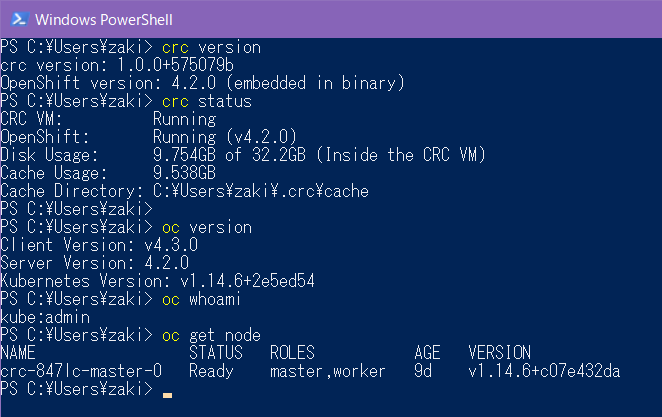
CentOSに入れる場合はこちらも参照。
zaki-hmkc.hatenablog.com zaki-hmkc.hatenablog.com
インストール
win/mac/linux、それぞれのインストーラがあるのでwin版をダウンロードする。
2019.10.26時点で、1.0.0が(タイムスタンプ見る限り10/22に)リリースされてる。 以下二つダウンロードする。
- crc-windows-amd64.zip
- crc_virtualbox_4.2.0.crcbundle
win 10 proでHyper-V使う場合は、crc_virtualbox_4.2.0.crcbundleは不要
crc実行ファイルの配置
展開すると実行ファイル・ライセンス・ドキュメントが出てくるので、PATHの通ったところに配置。
手元の環境ではC:\local\crc-windows-1.0.0-amd64\crc.exeとなるようにした。
PS C:\Users\zaki> crc version crc version: 1.0.0+575079b OpenShift version: 4.2.0 (embedded in binary) PS C:\Users\zaki> crc help CodeReady Containers is a tool that manages a local OpenShift 4.x cluster optimized for testing and development purposes Usage: crc [flags] crc [command] Available Commands: config Modify crc configuration console Open the OpenShift Web Console in the default browser delete Delete the OpenShift cluster help Help about any command ip Get IP address of the running OpenShift cluster oc-env Add the 'oc' binary to PATH setup Set up prerequisites for the OpenShift cluster start Start the OpenShift cluster status Display status of the OpenShift cluster stop Stop the OpenShift cluster version Print version information Flags: -f, --force Forcefully perform an action -h, --help help for crc --log-level string log level (e.g. "debug | info | warn | error") (default "info") Use "crc [command] --help" for more information about a command. PS C:\Users\zaki>
おぉ、バージョンrcがなくなってる。
rc版と同じく、versionやhelpを叩くと、ホームディレクトリ以下に.crcディレクトリができている。
PS C:\Users\zaki> ls .crc
ディレクトリ: C:\Users\zaki\.crc
Mode LastWriteTime Length Name
---- ------------- ------ ----
-a---- 2019/10/26 9:38 2 crc.json
-a---- 2019/10/26 9:38 0 crc.log
PS C:\Users\zaki>
setup
※ win10 proなら↓でも良いはず。home(VirtualBox)の場合は--vm-driverを付ける(後述)
PS C:\Users\zaki> crc setup INFO Checking if running as normal user INFO Caching oc binary INFO Unpacking bundle from the CRC binary INFO Check Windows 10 release INFO Hyper-V installed ERRO Hyper-V not installed INFO Will run as admin: enable Hyper-V ERRO Please reboot your system INFO Is user a member of the Hyper-V Administrators group ERRO User is not a member of the Hyper-V administrators group ERRO Unable to get group name FATA Unable to get group name PS C:\Users\zaki>
Hyper-Vを(あえて)何も設定せずに実行したらやっぱり引っかかった。
更にcrc setupがHyper-Vを有効してくれた。(UACの確認ダイアログが表示された)
なのでおとなしくrebootする。
なんだけど、rebootしても状態変わらず。
※ ちなみにこの時点で
PS C:\Users\zaki> ls .crc
ディレクトリ: C:\Users\zaki\.crc
Mode LastWriteTime Length Name
---- ------------- ------ ----
d----- 2019/10/26 9:41 bin
-a---- 2019/10/26 9:38 2 crc.json
-a---- 2019/10/26 9:49 5907 crc.log
-a---- 2019/10/26 9:41 2029934728 crc_hyperv_4.2.0.crcbundle
PS C:\Users\zaki>
というわけで、助けて。
PS C:\Users\zaki> crc setup --help Set up local virtualization and networking infrastructure for the OpenShift cluster Usage: crc setup [flags] Flags: -h, --help help for setup -d, --vm-driver string The driver to use for the OpenShift cluster. Possible values: [hyperv virtualbox] (default "hyperv") Global Flags: -f, --force Forcefully perform an action --log-level string log level (e.g. "debug | info | warn | error") (default "info")
なるほど。ここで--vm-driverあった。
PS C:\Users\zaki> crc setup --vm-driver virtualbox INFO Checking if running as normal user INFO Caching oc binary INFO Unpacking bundle from the CRC binary Setup is complete, you can now run 'crc start' to start the OpenShift cluster PS C:\Users\zaki>
あっさりチェック完了した。(というか、特に何もしてないような速度で完了)
start
startでCodeReadyを動作するためのVMが起動(初回はVM作成)する。
Extracting bundle:はそこそこ時間がかかる。気長にまちましょう。
pull-secret-fileは、指定がなければ入力プロンプトが表示されるので張り付けてもいいが、事前にファイルダウンロードしておいて引数で指定する方が楽かも。
secretファイルはRed Hatのサイトから取得する(要開発者アカウント)
PS C:\Users\zaki> crc start --vm-driver virtualbox --bundle .\Downloads\crc_virtualbox_4.2.0.crcbundle --pull-secret-file .\Downloads\pull-secret.txt INFO Checking if running as normal user INFO Checking if oc binary is cached INFO Extracting bundle: crc_virtualbox_4.2.0.crcbundle ... INFO Creating CodeReady Containers VM for OpenShift 4.2.0... ERRO Error creating host: Error creating the VM: Error creating machine: Error in driver during machine creation: Error setting up host only network on machine start: The host-only adapter we just created is not visible. This is a well known VirtualBox bug. You might want to uninstall it and reinstall at least version 5.0.12 that is is supposed to fix this issue PS C:\Users\zaki>
あら、、、ホストオンリーアダプタの作成で失敗してる… バージョンも5.0.12より新しいし、問題ないはずなんだけどな。。
ちなみにこの時点で、VirtualBoxのVMマネージャを見ると、crcというVMが作成済み(ネットワークの設定がNAT一つの)になっている。(画面キャプチャ忘れ)
というわけで、なんとなく再実行
PS C:\Users\zaki> crc start --vm-driver virtualbox --bundle .\Downloads\crc_virtualbox_4.2.0.crcbundle --pull-secret-file .\Downloads\pull-secret.txt INFO Checking if running as normal user INFO Checking if oc binary is cached INFO Starting CodeReady Containers VM for OpenShift 4.2.0... ERRO Failed to connect to the CRC VM with SSH PS C:\Users\zaki>
VMの起動はうまくいった。 ネットワーク設定もホストオンリーアダプタの作成に成功してる。 (minikube, minishiftも入れてるせいで、インタフェースの数が…w) というか、アダプタ作成時にUACの許可を与えるダイアログが表示されるんだけど、初回は長時間席を外してたのでタイムアウトかなんかして(するのか?)失敗してたのかも。
SSH接続が失敗してるが、VMの状態見ながら実行してる感じだと、単にOSが起動しきっていないせいのような気がする。 (後述してるが、これ実は失敗)
というわけで、念のために更に再実行
PS C:\Users\zaki> crc start --vm-driver virtualbox --bundle .\Downloads\crc_virtualbox_4.2.0.crcbundle --pull-secret-file .\Downloads\pull-secret.txt INFO Checking if running as normal user INFO Checking if oc binary is cached INFO A CodeReady Containers VM for OpenShift 4.2.0 is already running The OpenShift cluster is running WARN The cluster might report a degraded or error state. This is expected since several operators have been disable to lower the resource usage. For more information, please consult the documentation PS C:\Users\zaki>
うごいてる。
PS C:\Users\zaki> crc status ERRO error: CreateFile C:\Users\zaki\.crc\machines\crc\kubeconfig: The system cannot find the file specified. - exit status 1 PS C:\Users\zaki>
えぇ、、
失敗?
ocコマンド
ocの場所を確認
PS C:\Users\zaki> crc oc-env $Env:PATH = "C:\Users\zaki\.crc\bin;$Env:PATH" # Run this command to configure your shell: # & crc oc-env | Invoke-Expression PS C:\Users\zaki>
(一時的に)path設定
PS C:\Users\zaki> $Env:PATH = "C:\Users\zaki\.crc\bin;$Env:PATH"
oc実行
PS C:\Users\zaki> oc version Client Version: v4.3.0 Unable to connect to the server: dial tcp 192.168.99.103:8443: connectex: A connection attempt failed because the connected party did not properly respond after a period of time, or established connection failed because connected host has failed to respond. PS C:\Users\zaki>
あれ? 192.168.99.103:8443ってどこから出てきた?
PS C:\Users\zaki> crc status ERRO error: CreateFile C:\Users\zaki\.crc\machines\crc\kubeconfig: The system cannot find the file specified. - exit status 1 PS C:\Users\zaki>
んん?
PS C:\Users\zaki> crc console --credentials To login as a regular user, username is 'developer' and password is 'developer'. To login as an admin, username is 'kubeadmin' and password is '****************'. PS C:\Users\zaki> oc login -u developer https://api.crc.testing:6443 error: dial tcp: lookup api.crc.testing: no such host - verify you have provided the correct host and port and that the server is currently running. PS C:\Users\zaki>
どうも……minishiftやminikubeで使ってた.kubeを参照している感じ……
ホームディレクトリの.kubeを一旦退避。
しても、状態かわらず。
というか、api.crc.testingが名前解決できないんだよな。 そういえばLinuxでCRC入れたときは、ローカルにdnsmasqがインストールされてた。
DNS configuration detailsのとこを見てみる。
winの場合は特に何も書かれてないけど、話を総合するとapi.crc.testingを名前解決するための設定はwinはされないっぽいので手動でなんとかしないとダメそう。
ちなみにアドレスは
PS C:\Users\zaki> crc ip
192.168.130.100
PS C:\Users\zaki>
これね。 ちなみにホスト名でなくてIPアドレス直接だと…
PS C:\Users\zaki> oc login -u developer https://192.168.130.100:6443 error: dial tcp 192.168.130.100:6443: connectex: No connection could be made because the target machine actively refused it. - verify you have provided the correct host and port and that the server is currently running. PS C:\Users\zaki>
あ、だめか。
hostsに追加して再実行。
PS C:\Users\zaki> ping api.crc.testing api.crc.testing [192.168.130.100]に ping を送信しています 32 バイトのデータ: 192.168.130.100 からの応答: バイト数 =32 時間 <1ms TTL=64 192.168.130.100 からの応答: バイト数 =32 時間 <1ms TTL=64 192.168.130.100 の ping 統計: パケット数: 送信 = 2、受信 = 2、損失 = 0 (0% の損失)、 ラウンド トリップの概算時間 (ミリ秒): 最小 = 0ms、最大 = 0ms、平均 = 0ms Ctrl+C PS C:\Users\zaki>
PS C:\Users\zaki> oc login -u developer https://api.crc.testing:6443 error: dial tcp 192.168.130.100:6443: connectex: No connection could be made because the target machine actively refused it. - verify you have provided the correct host and port and that the server is currently running. PS C:\Users\zaki>
うーむ…
PS C:\Users\zaki> crc status ERRO error: CreateFile C:\Users\zaki\.crc\machines\crc\kubeconfig: The system cannot find the file specified. - exit status 1 PS C:\Users\zaki>
statusが見えないってのはどういうことだろう。というかkubeconfigというファイルがないんだよね。
~/.kube/configとは別物なのかな。
PS C:\Users\zaki> crc stop
Stopping the OpenShift cluster, this may take a few minutes...
The OpenShift cluster stopped
PS C:\Users\zaki> crc status
CRC VM: Stopped
OpenShift: Stopped
Disk Usage: 0B of 0B (Inside the CRC VM)
Cache Usage: 9.538GB
Cache Directory: C:\Users\zaki\.crc\cache
PS C:\Users\zaki>
再起動してみる
PS C:\Users\zaki> crc start --vm-driver virtualbox --bundle .\Downloads\crc_virtualbox_4.2.0.crcbundle INFO Checking if running as normal user INFO Checking if oc binary is cached INFO Starting CodeReady Containers VM for OpenShift 4.2.0... ERRO Failed to connect to the CRC VM with SSH PS C:\Users\zaki>
やっぱこのSSH失敗がまずそう。 デバッグレベル上げて再実行。
PS C:\Users\zaki> crc start --vm-driver virtualbox --bundle .\Downloads\crc_virtualbox_4.2.0.crcbundle --log-level debug DEBU No new version available. The latest version is 1.0.0 INFO Checking if running as normal user INFO Checking if oc binary is cached DEBU oc binary already cached Checking file: C:\Users\zaki\.crc\machines\crc\.crc-exist Found binary path at C:\local\crc-windows-1.0.0-amd64\crc.exe Launching plugin server for driver virtualbox Plugin server listening at address 127.0.0.1:50991 () Calling .GetVersion Using API Version 1 () Calling .SetConfigRaw () Calling .GetMachineName (crc) Calling .GetBundleName (crc) Calling .DriverName (crc) Calling .GetState (crc) DBG | COMMAND: C:\Program Files\Oracle\VirtualBox\VBoxManage.exe showvminfo crc --machinereadable (crc) DBG | STDOUT: (crc) DBG | { (crc) DBG | name="crc" INFO(crc) DBG | groups="/" (crc) DBG | ostype="Fedora (64-bit)" S(crc) DBG | UUID="3e23dbf8-9be4-42b8-83db-50e23c89fc26" : : (crc) DBG | Forwarding(0)="ssh,tcp,127.0.0.1,50382,,22" (crc) DBG | hostonlyadapter2="VirtualBox Host-Only Ethernet Adapter #4" : :
localhost:50382をVMの22/TCPにフォワードする設定になってるっぽい。
: : Waiting until ssh is available (crc) Calling .GetSSHHostname (crc) Calling .GetSSHPort (crc) Calling .GetSSHKeyPath (crc) Calling .GetSSHKeyPath (crc) Calling .GetSSHUsername Using SSH client type: native <nil> DEBU error: Temporary Error: Error getting config for native Go SSH: open C:\Users\zaki\.crc\machines\crc\id_rsa: The system cannot find the file specified. - sleeping 1s DEBU retry loop 1
あ、なるほど。秘密鍵が手元にないと…(確かに無い) これはどうにもならないな。
というわけで、一度削除しよう。
Use "crc config [command] --help" for more information about a command. PS C:\Users\zaki> crc delete --help Delete the OpenShift cluster Usage: crc delete [flags] Flags: --clear-cache Clear the OpenShift cluster cache at: C:\Users\zaki\.crc\cache -h, --help help for delete Global Flags: -f, --force Forcefully perform an action --log-level string log level (e.g. "debug | info | warn | error") (default "info") PS C:\Users\zaki>
削除
PS C:\Users\zaki> crc delete
Do you want to delete the OpenShift cluster? [y/N]: y
The OpenShift cluster deleted
PS C:\Users\zaki>
~/.crc/machines以下が消え、VMも消える。
というわけで、再度作成
crc setupは不要。crc startから。
PS C:\Users\zaki> crc start --vm-driver virtualbox --bundle .\Downloads\crc_virtualbox_4.2.0.crcbundle --pull-secret-file .\Downloads\pull-secret.txt INFO Checking if running as normal user INFO Checking if oc binary is cached INFO Loading bundle: crc_virtualbox_4.2.0.crcbundle ... INFO Creating CodeReady Containers VM for OpenShift 4.2.0... INFO Verifying validity of the cluster certificates ... Please follow instructions in the documentation about setting hostnames for Virtualbox. INFO Check internal and public DNS query ... INFO Copying kubeconfig file to instance dir ... INFO Adding user's pull secret and cluster ID ... : :
あー、うまくいってる。この時点で、今まで無かったkubeconfigもid_rsaも作成される
INFO Starting OpenShift cluster ... [waiting 3m] INFO INFO To access the cluster, first set up your environment by following 'crc oc-env' instructions INFO Then you can access it by running 'oc login -u developer -p developer https://api.crc.testing:6443' INFO To login as an admin, username is 'kubeadmin' and password is **************** INFO INFO You can now run 'crc console' and use these credentials to access the OpenShift web console ERRO Error approving the node csr Not able to get csr names (exit status 1 : Unable to connect to the server: dial tcp: lookup api.crc.testing: no such host ) PS C:\Users\zaki>
再start前にhostsの設定を元に戻してたのが仇となったようだ。 (つまり要hosts設定)
PS C:\Users\zaki> crc stop Stopping the OpenShift cluster, this may take a few minutes... The OpenShift cluster stopped PS C:\Users\zaki> crc start --vm-driver virtualbox --bundle .\Downloads\crc_virtualbox_4.2.0.crcbundle INFO Checking if running as normal user INFO Checking if oc binary is cached INFO Starting CodeReady Containers VM for OpenShift 4.2.0... INFO Verifying validity of the cluster certificates ... ERRO Error getting the IP: Could not find matching IP for MAC address 08002724343b PS C:\Users\zaki>
うーん、、、MACアドレスがおかしいというエラー…?
考えるのを放棄して作り直し(家畜脳)
PS C:\Users\zaki> crc start --vm-driver virtualbox --bundle .\Downloads\crc_virtualbox_4.2.0.crcbundle --pull-secret-file .\Downloads\pull-secret.txt INFO Checking if running as normal user INFO Checking if oc binary is cached INFO Loading bundle: crc_virtualbox_4.2.0.crcbundle ... INFO Creating CodeReady Containers VM for OpenShift 4.2.0... INFO Verifying validity of the cluster certificates ... Please follow instructions in the documentation about setting hostnames for Virtualbox. INFO Check internal and public DNS query ... INFO Copying kubeconfig file to instance dir ... INFO Adding user's pull secret and cluster ID ... INFO Starting OpenShift cluster ... [waiting 3m] INFO INFO To access the cluster, first set up your environment by following 'crc oc-env' instructions INFO Then you can access it by running 'oc login -u developer -p developer https://api.crc.testing:6443' INFO To login as an admin, username is 'kubeadmin' and password is **************** INFO INFO You can now run 'crc console' and use these credentials to access the OpenShift web console ERRO Error approving the node csr Not able to get csr names (exit status 1 : Unable to connect to the server: dial tcp 192.168.130.100:6443: connectex: A connection attempt failed because the connected party did not properly respond after a period of time, or established connection failed because connected host has failed to respond. ) PS C:\Users\zaki>
hostsに設定しているIPアドレスが変わっているのでは… (ホストオンリーアダプタはデフォルトでDHCP設定)
PS C:\Users\zaki> crc ip
ERRO Could not find matching IP for MAC address 08002744c8dd
PS C:\Users\zaki>
ネットワーク設定で見た限りMACアドレスはあってるぽいんだけどなぁ。 つか、VMを作って壊し手を繰り返すと、IPアドレス1ずつ増えてるっぽい。
作り直してhostsも設定して
192.168.130.103 api.crc.testing
PS C:\Users\zaki> crc start --vm-driver virtualbox --bundle .\Downloads\crc_virtualbox_4.2.0.crcbundle --pull-secret-file .\Downloads\pull-secret.txt INFO Checking if running as normal user INFO Checking if oc binary is cached INFO Loading bundle: crc_virtualbox_4.2.0.crcbundle ... INFO Creating CodeReady Containers VM for OpenShift 4.2.0... INFO Verifying validity of the cluster certificates ... Please follow instructions in the documentation about setting hostnames for Virtualbox. INFO Check internal and public DNS query ... INFO Copying kubeconfig file to instance dir ... INFO Adding user's pull secret and cluster ID ... INFO Starting OpenShift cluster ... [waiting 3m] INFO INFO To access the cluster, first set up your environment by following 'crc oc-env' instructions INFO Then you can access it by running 'oc login -u developer -p developer https://api.crc.testing:6443' INFO To login as an admin, username is 'kubeadmin' and password is **************** INFO INFO You can now run 'crc console' and use these credentials to access the OpenShift web console The OpenShift cluster is running WARN The cluster might report a degraded or error state. This is expected since several operators have been disable to lower the resource usage. For more information, please consult the documentation PS C:\Users\zaki>
エラー無し!
crc ipが相変わらず動かないのが気になるが。。
PS C:\Users\zaki> crc ip ERRO Could not find matching IP for MAC address 080027b62019 PS C:\Users\zaki> PS C:\Users\zaki> crc status CRC VM: Running OpenShift: Running (v4.2.0) Disk Usage: 9.718GB of 32.2GB (Inside the CRC VM) Cache Usage: 9.538GB Cache Directory: C:\Users\zaki\.crc\cache PS C:\Users\zaki>
VirtualBoxのマネージャ上だとこんな感じ
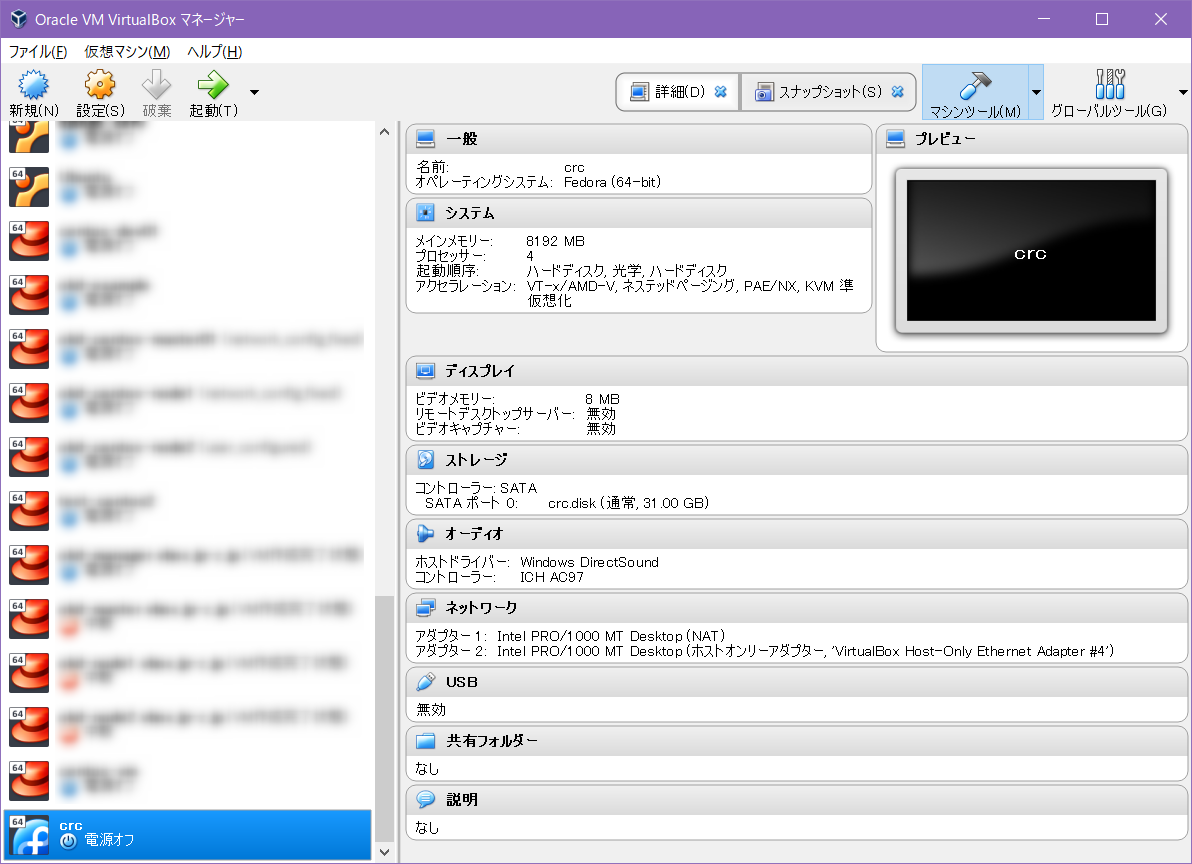
oc login
PS C:\Users\zaki> oc login -u developer -p developer https://api.crc.testing:6443 The server uses a certificate signed by an unknown authority. You can bypass the certificate check, but any data you send to the server could be intercepted by others. Use insecure connections? (y/n): y error: dial tcp: lookup oauth-openshift.apps-crc.testing: no such host PS C:\Users\zaki>
追加のドメイン名設定が要る。。ワイルドカードDNS使えないとキツイな。
hostsを以下のように変更(oauth-openshift.apps-crc.testingを追加)。
192.168.130.103 api.crc.testing oauth-openshift.apps-crc.testing
PS C:\Users\zaki> oc login -u developer -p developer https://api.crc.testing:6443 The server uses a certificate signed by an unknown authority. You can bypass the certificate check, but any data you send to the server could be intercepted by others. Use insecure connections? (y/n): y Login successful. You don't have any projects. You can try to create a new project, by running oc new-project <projectname> PS C:\Users\zaki>
入れた。
cluster-adminであれば、kubeadmでログインする。パスワードはstartに最後のほうに表示されたものを入力。(またはcrc console --credentialsでも確認可能)
PS C:\Users\zaki> oc login -u kubeadmin Authentication required for https://api.crc.testing:6443 (openshift) Username: kubeadmin Password: Login successful. You have access to 51 projects, the list has been suppressed. You can list all projects with 'oc projects' Using project "default". PS C:\Users\zaki> oc projects You have access to the following projects and can switch between them with 'oc project <projectname>': * default kube-node-lease kube-public kube-system openshift openshift-apiserver openshift-apiserver-operator openshift-authentication openshift-authentication-operator openshift-cloud-credential-operator openshift-cluster-machine-approver openshift-cluster-node-tuning-operator openshift-cluster-samples-operator openshift-cluster-storage-operator openshift-cluster-version openshift-config openshift-config-managed openshift-console openshift-console-operator openshift-controller-manager openshift-controller-manager-operator openshift-dns openshift-dns-operator openshift-etcd openshift-image-registry openshift-infra openshift-ingress openshift-ingress-operator openshift-insights openshift-kni-infra openshift-kube-apiserver openshift-kube-apiserver-operator openshift-kube-controller-manager openshift-kube-controller-manager-operator openshift-kube-scheduler openshift-kube-scheduler-operator openshift-machine-api openshift-machine-config-operator openshift-marketplace openshift-monitoring openshift-multus openshift-network-operator openshift-node openshift-openstack-infra openshift-operator-lifecycle-manager openshift-operators openshift-sdn openshift-service-ca openshift-service-ca-operator openshift-service-catalog-apiserver-operator openshift-service-catalog-controller-manager-operator Using project "default" on server "https://api.crc.testing:6443". PS C:\Users\zaki>
動いた
ERRO Error getting the IP: Could not find matching IP for MAC address
PS C:\Users\zaki> crc start --vm-driver virtualbox --bundle .\Downloads\crc_virtualbox_4.2.0.crcbundle --pull-secret-file .\Downloads\pull-secret.txt INFO Checking if running as normal user INFO Checking if oc binary is cached INFO Starting CodeReady Containers VM for OpenShift 4.2.0... INFO Verifying validity of the cluster certificates ... ERRO Error getting the IP: Could not find matching IP for MAC address 080027b62019
stopして再度startすると、やっぱり同じエラーが発生する。
なぜ。。
PS C:\Users\zaki> crc start --vm-driver virtualbox --bundle .\Downloads\crc_virtualbox_4.2.0.crcbundle --pull-secret-file .\Downloads\pull-secret.txt INFO Checking if running as normal user INFO Checking if oc binary is cached INFO Starting CodeReady Containers VM for OpenShift 4.2.0... INFO Verifying validity of the cluster certificates ... ERRO Error getting the IP: Could not find matching IP for MAC address 080027b62019
……検索したらIssue発見。 github.com
エラーメッセージはMACアドレスの不一致だけど、SSH秘密鍵が合ってなかったのが原因のようだ。
PS C:\Users\zaki> mv .\.crc\cache\crc_virtualbox_4.2.0\id_rsa_crc .\.crc\cache\crc_virtualbox_4.2.0\id_rsa_crc.org PS C:\Users\zaki> cp .\.crc\machines\crc\id_rsa .\.crc\cache\crc_virtualbox_4.2.0\id_rsa_crc PS C:\Users\zaki>
.crc/cache/crc_virtualbox_4.2.0/id_rsaにあるファイルを、.crc/machines/crc/id_rsaで上書きすればOK
これで起動できるようになるはず。
PS C:\Users\zaki> crc start --vm-driver virtualbox --bundle .\Downloads\crc_virtualbox_4.2.0.crcbundle INFO Checking if running as normal user INFO Checking if oc binary is cached INFO Starting CodeReady Containers VM for OpenShift 4.2.0... INFO Verifying validity of the cluster certificates ... Please follow instructions in the documentation about setting hostnames for Virtualbox. INFO Check internal and public DNS query ... INFO Starting OpenShift cluster ... [waiting 3m] INFO INFO To access the cluster, first set up your environment by following 'crc oc-env' instructions INFO Then you can access it by running 'oc login -u developer -p developer https://api.crc.testing:6443' INFO To login as an admin, username is 'kubeadmin' and password is **************** INFO INFO You can now run 'crc console' and use these credentials to access the OpenShift web console The OpenShift cluster is running WARN The cluster might report a degraded or error state. This is expected since several operators have been disable to lower the resource usage. For more information, please consult the documentation PS C:\Users\zaki>