GitLab CE on Docker(Docker Compose)のSSH設定について。
SSHといっても、GitLabサーバーのメンテナンスに使うのでなく、GitリポジトリのSSHアクセスに使用するためのもの。(シェルログインには使用しない)
ベースはこちら
GitLab on DockerのSSH接続を有効化
GitLab自体のSSHはデフォルトで有効になってはいるんだけど、Dockerで動かしていると外部からのSSH接続は一工夫が必要なので設定する。
docker-compose.ymlの変更点はこちら
GitLabコンテナ内のSSHサーバーは22/TCPで動作しているけど、ホストOSで既にSSHが動作している場合は同じポート番号でpublishはできないため、ホストOSでは(ここでは)25022/TCPでListenして、それをGitLabコンテナの22/TCPへフォワードする設定にする。
Docker Composeとしては、ports設定に "25022:22" を追加すればOK
ただそれだけだと、GitLabのwebの画面上で「Clone」ボタン押下したときの、コピー用テキストに25022/TCPの情報が含まれないので、gitlab_rails['gitlab_shell_ssh_port'] = 25022という設定を追加。
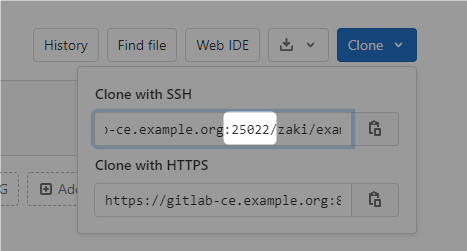
publish設定の変更を伴うので、実行中のコンテナは削除して作り直す。
[zaki@registry gitlab-compose]$ sudo docker-compose down Stopping gitlab-compose_gitlab-ce.example.org_1 ... done Stopping gitlab-compose_gitlab-runner_1 ... done Removing gitlab-compose_gitlab-ce.example.org_1 ... done Removing gitlab-compose_gitlab-runner_1 ... done Removing network gitlab-compose_gitlab-network [zaki@registry gitlab-compose]$ [zaki@registry gitlab-compose]$ [zaki@registry gitlab-compose]$ sudo docker-compose up -d Creating network "gitlab-compose_gitlab-network" with the default driver Creating gitlab-compose_gitlab-ce.example.org_1 ... done Creating gitlab-compose_gitlab-runner_1 ... done
これでホストOSは25022/TCPでListenしつつ、GitLabコンテナのSSHへ接続を転送する構成になる。
[zaki@registry gitlab-compose]$ sudo ss -anptl | grep 25022
LISTEN 0 128 [::]:25022 [::]:* users:(("docker-proxy",pid=28264,fd=4))
StatusがhealthyになっていればOK
[zaki@registry gitlab-compose]$ sudo docker-compose ps
Name Command State Ports
-------------------------------------------------------------------------------------------------------------------
gitlab-compose_gitlab- /assets/wrapper Up (healthy) 0.0.0.0:25022->22/tcp,
ce.example.org_1 0.0.0.0:25000->25000/tcp,
443/tcp, 80/tcp,
0.0.0.0:8443->8443/tcp
gitlab-compose_gitlab-runner_1 /usr/bin/dumb-init /entryp ... Up
webアクセスして、cloneボタンで設定したポート番号が付いていればOK

公開鍵登録
ここからはユーザー側の通常操作
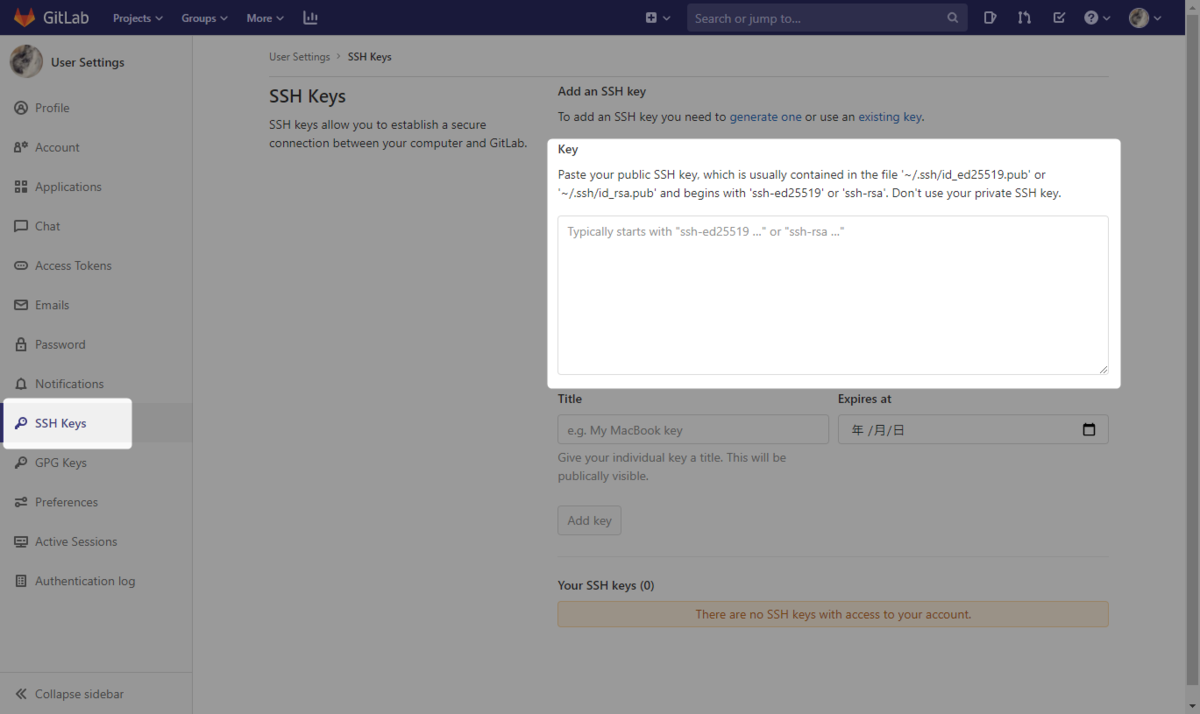
ここに公開鍵(~/.ssh/***.pubをcatか何かで開いてコピペ)を張り付けて「Add key」押下する。
cloneおためし
デフォルトファイル名以外の秘密鍵の場合は認識してくれないので、~/.ssh/configを設定しておく。
clone用テキストのホスト名と、それに対応する秘密鍵を設定すればOK
Host gitlab-ce.example.org
IdentityFile ~/.ssh/id_rsa_4096
あとはclone用テキストを使ってclone,pushを確認できるはず。
[zaki@cloud-dev tmp]$ git clone ssh://git@gitlab-ce.example.org:25022/zaki/zzz.git Cloning into 'zzz'... warning: You appear to have cloned an empty repository.
[zaki@cloud-dev tmp]$ cd zzz/ [zaki@cloud-dev zzz (master)]$ ls [zaki@cloud-dev zzz (master)]$ touch README.md dd README"[zaki@cloud-dev zzz (master)]$ git add README.md [zaki@cloud-dev zzz (master)]$ git commit -m "add README" [master (root-commit) 3441ee7] add README 1 file changed, 0 insertions(+), 0 deletions(-) create mode 100644 README.md [zaki@cloud-dev zzz (master)]$ git push -u origin master Enumerating objects: 3, done. Counting objects: 100% (3/3), done. Writing objects: 100% (3/3), 223 bytes | 223.00 KiB/s, done. Total 3 (delta 0), reused 0 (delta 0) To ssh://gitlab-ce.example.org:25022/zaki/zzz.git * [new branch] master -> master Branch 'master' set up to track remote branch 'master' from 'origin'.
docker-compose.yml
全体のdocker-compose.ymlとしてはこんな感じ
--- version: '3' services: gitlab-ce.example.org: image: gitlab/gitlab-ce:13.2.3-ce.0 hostname: gitlab-ce.example.org restart: always ports: - "8443:8443" - "25000:25000" - "25022:22" environment: GITLAB_OMNIBUS_CONFIG: "external_url 'https://gitlab-ce.example.org:8443'; nginx['listen_port']=8443; gitlab_rails['gitlab_shell_ssh_port'] = 25022; gitlab_rails['registry_enabled']=true; registry_external_url 'https://gitlab-ce.example.org:25000'" volumes: - /opt/gitlab-reg/config:/etc/gitlab:Z - /opt/gitlab-reg/logs:/var/log/gitlab:Z - /opt/gitlab-reg/data:/var/opt/gitlab:Z - /opt/gitlab-reg/registry:/var/opt/gitlab/gitlab-rails/shared/registry:Z - /opt/gitlab-cert:/etc/gitlab/ssl networks: - gitlab-network gitlab-runner: image: gitlab/gitlab-runner:v13.2.2 restart: always volumes: - /opt/gitlab-runner/config:/etc/gitlab-runner:Z - /var/run/docker.sock:/var/run/docker.sock - /opt/gitlab-cert:/etc/gitlab-runner/certs networks: - gitlab-network networks: gitlab-network: