"GitLab CE/GitLab Runner" on Docker環境で、CI/CDの実行環境であるexecutorもDockerで動かす。

これまでの流れ
- DockerでGitLab CEを動かす
- GitLab CE on Dockerをdocker-composeで動かす
- GitLab CE on DockerにGitLab Runner on Dockerを追加
本記事は、更にGitLab Runner executorもon Dockerにする手順です。
環境
$ sudo docker version Client: Docker Engine - Community Version: 19.03.5 API version: 1.40 Go version: go1.12.12 Git commit: 633a0ea Built: Wed Nov 13 07:25:41 2019 OS/Arch: linux/amd64 Experimental: false Server: Docker Engine - Community Engine: Version: 19.03.5 API version: 1.40 (minimum version 1.12) Go version: go1.12.12 Git commit: 633a0ea Built: Wed Nov 13 07:24:18 2019 OS/Arch: linux/amd64 Experimental: false containerd: Version: 1.2.10 GitCommit: b34a5c8af56e510852c35414db4c1f4fa6172339 runc: Version: 1.0.0-rc8+dev GitCommit: 3e425f80a8c931f88e6d94a8c831b9d5aa481657 docker-init: Version: 0.18.0 GitCommit: fec3683
docker executor
executorの種類についてはこちら
設定の追加
コンテナで構築済みのGitLab CE & GitLab Runner環境で、executorの指定にdockerと入力する。
[zaki@registry gitlab-compose]$ sudo docker-compose exec gitlab-runner bash
[sudo] zaki のパスワード:
root@365f57ba0691:/#
root@365f57ba0691:/# gitlab-runner register
Runtime platform arch=amd64 os=linux pid=376 revision=003fe500 version=12.7.1
Running in system-mode.
Please enter the gitlab-ci coordinator URL (e.g. https://gitlab.com/):
https://gitlab-ce.example.org:8443/ # GitLab CEのURLを入力
Please enter the gitlab-ci token for this runner:
oQyQbs-qbp3sMYdn8MLM # tokenを入力
Please enter the gitlab-ci description for this runner:
[365f57ba0691]: exec-container-sample # Runnerの名称
Please enter the gitlab-ci tags for this runner (comma separated):
# tagはとりあえず空欄
Registering runner... succeeded runner=oQyQbs-q
Please enter the executor: docker, parallels, docker+machine, docker-ssh+machine, kubernetes, custom, docker-ssh, shell, ssh, virtualbox:
docker # executorに"docker"を指定
Please enter the default Docker image (e.g. ruby:2.6):
centos:7 # docker executor実行時に使用するコンテナイメージ
Runner registered successfully. Feel free to start it, but if it's running already the config should be automatically reloaded!
executorにdockerを入力すると、実行に使用するコンテナイメージも聞かれるので、とりあえずcentos:7と入力。
登録自体は特に問題なく完了。
/etc/gitlab-runner/config.tomlに以下の設定が追加される。
[[runners]]
name = "exec-container-sample"
url = "https://gitlab-ce.example.org:8443/"
token = "VrU7GY5pCBVsjnrvQkAR"
executor = "docker"
[runners.custom_build_dir]
[runners.docker]
tls_verify = false
image = "centos:7"
privileged = false
disable_entrypoint_overwrite = false
oom_kill_disable = false
disable_cache = false
volumes = ["/cache"]
shm_size = 0
[runners.cache]
[runners.cache.s3]
[runners.cache.gcs]
webの"Settings"->"CI/CD"の画面でも、登録した項目を確認できる。
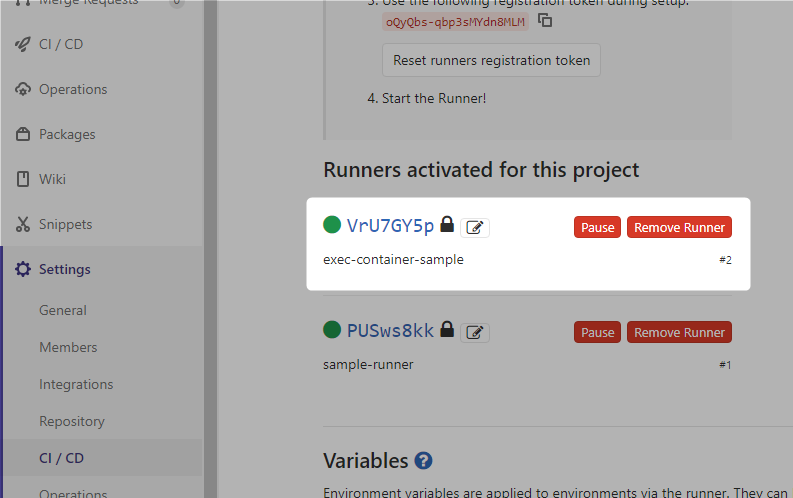
CI/CDの実行(Host is unreachable)
.gitlab-ci.ymlをpushする
と、jobがfailedになった。
Running with gitlab-runner 12.7.1 (003fe500) on exec-container-sample VrU7GY5p Using Docker executor with image centos:7 ... Pulling docker image centos:7 ... Using docker image sha256:5e35e350aded98340bc8fcb0ba392d809c807bc3eb5c618d4a0674d98d88bccd for centos:7 ... Running on runner-VrU7GY5p-project-1-concurrent-0 via 365f57ba0691... Fetching changes with git depth set to 50... Initialized empty Git repository in /builds/zaki/example/.git/ Created fresh repository. fatal: unable to access 'https://gitlab-ce.example.org:8443/zaki/example.git/': Failed to connect to gitlab-ce.example.org port 8443: Host is unreachable ERROR: Job failed: exit code 1
指定したcentos:7のpullはうまくいってRunnerのコンテナ起動までは良いっぽくて、そのあとのコンテナ内からのGitLab CEへのHTTPSアクセスに失敗してる。
Runnerのコンテナを追加しようとしたときに、Dockerのコンテナ間通信のとこで、ホストOSの外部IPアドレスになっているFQDNアクセスがうまくいかなかったときと同じ状況ね。
というわけで、Dockerのexecutorも、同じDockerネットワークで動かせれば万事OKのハズなんだけど、Runner登録時のgitlab-runner registerってexecutorにdockerを指定するだけで、そんな細かい設定聞かれない。
んじゃどうするかというと、gitlab-runner register --helpしたら「細かい設定」するための大量のオプションがあった:)
# gitlab-runner register --help Runtime platform arch=amd64 os=linux pid=409 revision=003fe500 version=12.7.1 NAME: gitlab-runner register - register a new runner USAGE: gitlab-runner register [command options] [arguments...] OPTIONS: -c value, --config value Config file (default: "/etc/gitlab-runner/config.toml") [$CONFIG_FILE] --template-config value Path to the configuration template file [$TEMPLATE_CONFIG_FILE] --tag-list value Tag list [$RUNNER_TAG_LIST] -n, --non-interactive Run registration unattended [$REGISTER_NON_INTERACTIVE] : : --docker-network-mode value Add container to a custom network [$DOCKER_NETWORK_MODE] : :
はい。
というか、--non-interactiveがあるので、docker execと合わせてコマンド1発で設定できそう。
既存設定を削除
root@365f57ba0691:/# gitlab-runner list Runtime platform arch=amd64 os=linux pid=456 revision=003fe500 version=12.7.1 Listing configured runners ConfigFile=/etc/gitlab-runner/config.toml sample-runner Executor=shell Token=PUSws8kkxEnz5Qn4npye URL=https://gitlab-ce.example.org:8443/ exec-container-sample Executor=docker Token=VrU7GY5pCBVsjnrvQkAR URL=https://gitlab-ce.example.org:8443/
root@365f57ba0691:/# gitlab-runner unregister -n sample-runner
Runtime platform arch=amd64 os=linux pid=482 revision=003fe500 version=12.7.1
Running in system-mode.
Unregistering runner from GitLab succeeded runner=PUSws8kk
Updated /etc/gitlab-runner/config.toml
root@365f57ba0691:/# gitlab-runner unregister -n exec-container-sample
Runtime platform arch=amd64 os=linux pid=490 revision=003fe500 version=12.7.1
Running in system-mode.
Unregistering runner from GitLab succeeded runner=VrU7GY5p
Updated /etc/gitlab-runner/config.toml
root@365f57ba0691:/# gitlab-runner list Runtime platform arch=amd64 os=linux pid=498 revision=003fe500 version=12.7.1 Listing configured runners ConfigFile=/etc/gitlab-runner/config.toml
docker networkの設定
Composeを使うことで、デフォルトのネットワークが作成されるので、それをexecutorでも指定すれば良いと思うけど、せっかくなのでネットワーク名を明示して設定する。
[zaki@registry gitlab-compose]$ sudo docker-compose up -d Creating network "gitlab-compose_gitlab-network" with the default driver Recreating gitlab-compose_gitlab-ce.example.org_1 ... done Recreating gitlab-compose_gitlab-runner_1 ... done
[zaki@registry gitlab-compose]$ sudo docker network ls NETWORK ID NAME DRIVER SCOPE 0926d5e3735c bridge bridge local c2b0c6e7af5a gitlab-compose_default bridge local a39488d10ed4 gitlab-compose_gitlab-network bridge local dd0c214d8a50 host host local ea4f23a6b8d6 none null local
gitlab-compose_gitlab-networkが作成された。
(gitlab-compose_defaultが残骸として残ってしまった…)
docker network指定でRunnerの再作成
インタラクティブ版で入力してた項目は以下の通り
| 項目 | 入力値 |
|---|---|
| URL | https://gitlab-ce.example.org:8443/ |
| token | oQyQbs-qbp3sMYdn8MLM |
| description | exec-container-sample |
| tags | N/A |
| executor | docker |
| Docker image | centos:7 |
これにgitlab-compose_gitlab-networkをネットワークとして追加指定する。
というわけで、実行するgitlab-runner registerはこんな感じ。
$ gitlab_url=https://gitlab-ce.example.org:8443/
$ runner_token=oQyQbs-qbp3sMYdn8MLM
$ runner_name=exec-container-sample
$ sudo docker-compose exec gitlab-runner gitlab-runner register -n \
--url ${gitlab_url} \
--registration-token ${runner_token} \
--name ${runner_name} \
--executor docker \
--docker-image centos:7 \
--docker-network-mode gitlab-compose_gitlab-network
tagの指定がある場合は--tag-list foo-tag,bar-tag,...も追加する。
[zaki@registry gitlab-compose]$ sudo docker-compose exec gitlab-runner gitlab-runner register -n \
> --url ${gitlab_url} \
> --registration-token ${runner_token} \
> --name ${runner_name} \
> --executor docker \
> --docker-image centos:7 \
> --docker-network-mode gitlab-compose_gitlab-network
Runtime platform arch=amd64 os=linux pid=43 revision=003fe500 version=12.7.1
Running in system-mode.
Registering runner... succeeded runner=oQyQbs-q
Runner registered successfully. Feel free to start it, but if it's running already the config should be automatically reloaded!
(コンテナ名のgitlab-runnerとコマンドのgitlab-runnerが同じで片方指定忘れでPATH上にそんなもんねぇと何度も怒られたことは秘密)
設定ファイルは以下の通り
[zaki@registry gitlab-compose]$ sudo docker-compose exec gitlab-runner cat /etc/gitlab-runner/config.toml
concurrent = 1
check_interval = 0
[session_server]
session_timeout = 1800
[[runners]]
name = "exec-container-sample"
url = "https://gitlab-ce.example.org:8443/"
token = "oT8fwM5We2xUVCS9bJKe"
executor = "docker"
[runners.custom_build_dir]
[runners.docker]
tls_verify = false
image = "centos:7"
privileged = false
disable_entrypoint_overwrite = false
oom_kill_disable = false
disable_cache = false
volumes = ["/cache"]
network_mode = "gitlab-compose_gitlab-network"
shm_size = 0
[runners.cache]
[runners.cache.s3]
[runners.cache.gcs]
webの画面だとこの通り。
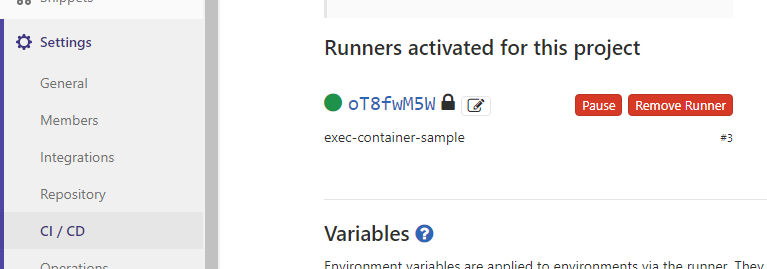
jobの再実行
.gitlab-ci.ymlファイルをpushし直さなくても、Pipelineの一覧から失敗しているものは、リトライボタンがあるので手動で再実行できる。
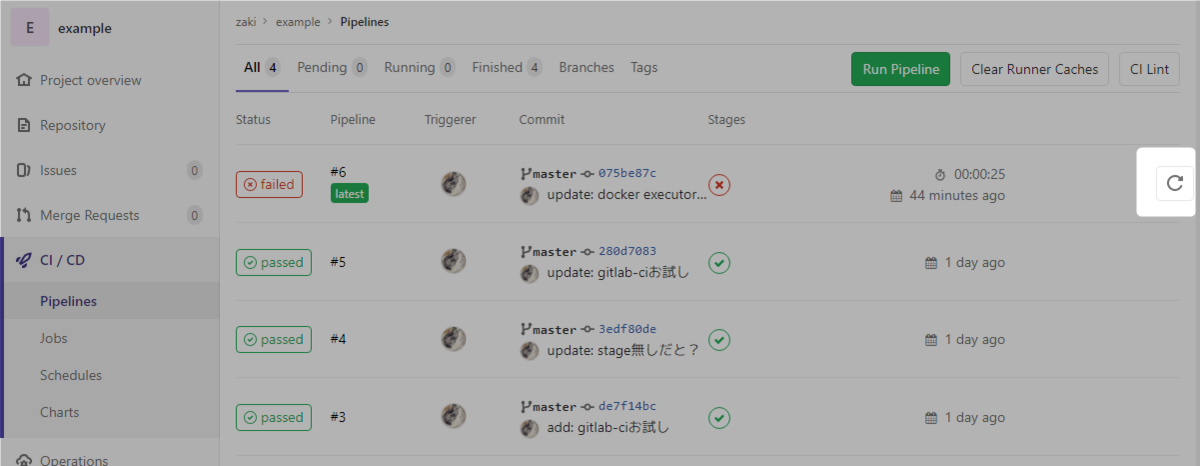
リトライボタン押下ですぐ再実行が始まる
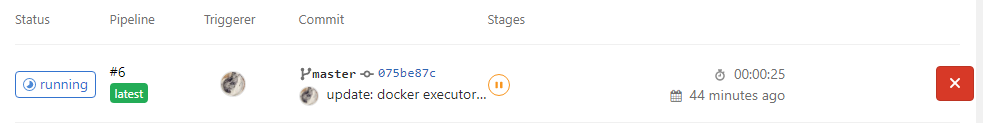
今度はうまく行きました。
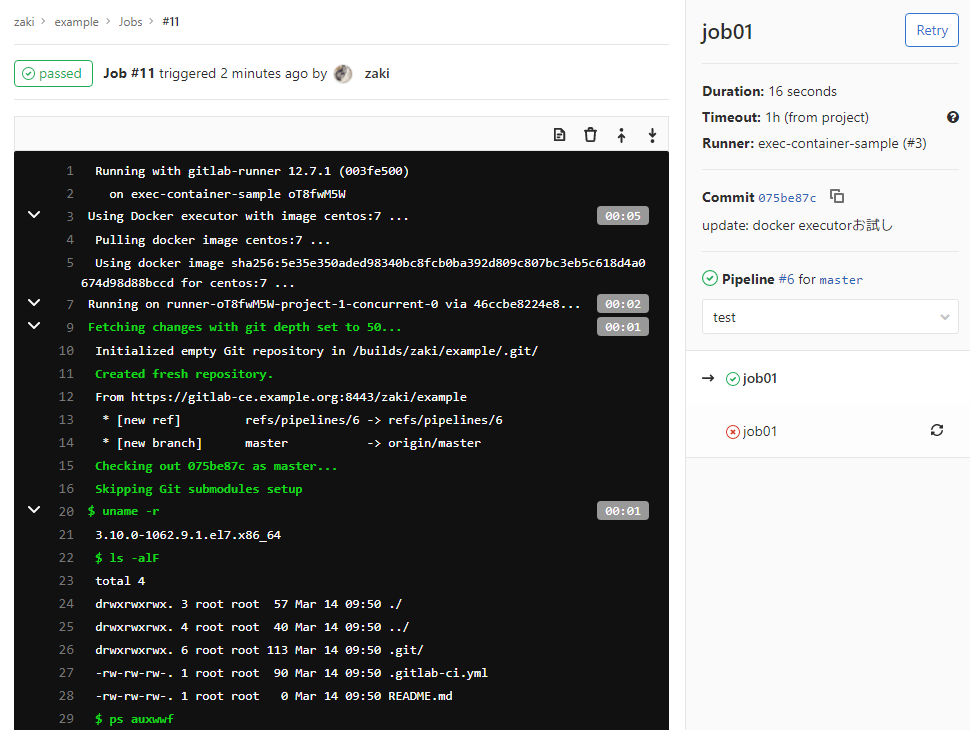
Running with gitlab-runner 12.7.1 (003fe500) on exec-container-sample oT8fwM5W Using Docker executor with image centos:7 ... Pulling docker image centos:7 ... Using docker image sha256:5e35e350aded98340bc8fcb0ba392d809c807bc3eb5c618d4a0674d98d88bccd for centos:7 ... Running on runner-oT8fwM5W-project-1-concurrent-0 via 46ccbe8224e8... Fetching changes with git depth set to 50... Initialized empty Git repository in /builds/zaki/example/.git/ Created fresh repository. From https://gitlab-ce.example.org:8443/zaki/example * [new ref] refs/pipelines/6 -> refs/pipelines/6 * [new branch] master -> origin/master Checking out 075be87c as master... Skipping Git submodules setup $ uname -r 3.10.0-1062.9.1.el7.x86_64 $ ls -alF total 4 drwxrwxrwx. 3 root root 57 Mar 14 09:50 ./ drwxrwxrwx. 4 root root 40 Mar 14 09:50 ../ drwxrwxrwx. 6 root root 113 Mar 14 09:50 .git/ -rw-rw-rw-. 1 root root 90 Mar 14 09:50 .gitlab-ci.yml -rw-rw-rw-. 1 root root 0 Mar 14 09:50 README.md $ ps auxwwf USER PID %CPU %MEM VSZ RSS TTY STAT START TIME COMMAND root 1 0.0 0.0 11692 1388 ? Ss 09:50 0:00 /usr/bin/bash root 7 0.0 0.0 11696 1000 ? S 09:50 0:00 /usr/bin/bash root 11 0.0 0.0 51748 1680 ? R 09:50 0:00 \_ ps auxwwf $ hostname runner-oT8fwM5W-project-1-concurrent-0 $ id uid=0(root) gid=0(root) groups=0(root) Job succeeded
これで、Dockerコンテナを使ってexecutorが動くので、CI/CDの度にまっさらな状態で実行されるので、前回実行時の残骸による影響を除外して動作させることができる。
ちなみに、実行が完了してもコンテナ自体はexit 0で残り続けるので、docker ps -aすると実行完了したコンテナの残骸がどんどん溜まってるのが確認できる。適当にrmすること。
実行時のイメージの指定
executor実行環境のコンテナイメージは、executor作成時にcentos:7を指定しているが、.gitlab-ci.ymlにimage設定すればそちらが優先される。
---
image: ubuntu:18.04
job01:
script:
- uname -r
- ls -alF
- ps auxwwf
- hostname
- id
- ls /etc
と書いておけば、ubuntu:18.04コンテナで実行される。
docker-compose.yml
--- version: '3' services: gitlab-ce.example.org: image: gitlab/gitlab-ce:12.7.4-ce.0 hostname: gitlab-ce.example.org restart: always ports: - "8443:8443" - "25000:25000" environment: GITLAB_OMNIBUS_CONFIG: "external_url 'https://gitlab-ce.example.org:8443'; nginx['listen_port']=8443; gitlab_rails['registry_enabled']=true; registry_external_url 'https://gitlab-ce.example.org:25000'" volumes: - /opt/gitlab-reg/config:/etc/gitlab:Z - /opt/gitlab-reg/logs:/var/log/gitlab:Z - /opt/gitlab-reg/data:/var/opt/gitlab:Z - /opt/gitlab-reg/registry:/var/opt/gitlab/gitlab-rails/shared/registry:Z - /opt/gitlab-cert:/etc/gitlab/ssl networks: - gitlab-network gitlab-runner: image: gitlab/gitlab-runner:v12.7.1 restart: always volumes: - /opt/gitlab-runner/config:/etc/gitlab-runner:Z - /var/run/docker.sock:/var/run/docker.sock - /opt/gitlab-cert:/etc/gitlab-runner/certs networks: - gitlab-network networks: gitlab-network:
実は別の環境(ホストOSはCentOSでなくRHELでdockerも古かった気がする)だとSELinuxの影響で/var/run/docker.sockがRunnerコンテナから実行できずにexecutorが起動しなかったんだけど、おうちのCentOS(Docker 19.03)だと特に問題なかったな。。
Runnerの公式ドキュメントでSELinux周りの説明はこちら
関連
- Using Volumes with Docker can Cause Problems with SELinux — Project Atomic
- sockets - /var/run/docker.sock unaccessible in container running on centos 7 - Stack Overflow
- dpw/selinux-dockersock: Allow containers to access docker.sock under Fedora and RHEL
そろそろアプリ作りたいっすねぇ。。